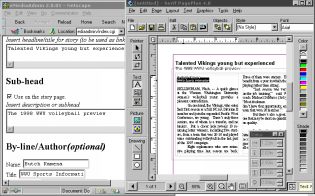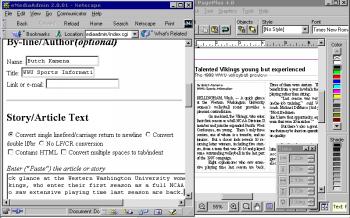eMediaAdmin Screenshots
|
More Info:
Sites using eMediaAdmin |
In these two images, on the left is Netscape Navigator with the eMediaAdmin "Advanced Upload" interface for adding an article. And, on the right is Serif PagePlus which contains the original article. Creating the new webpage (with the article) and updating the archive and table of contents pages takes less than a minute.